
What is it?
A simple program to enter Unicode characters on Microsoft Windows.
Why do I need it?
Check out the standard ways to enter unicode characters. It appears that a standard is sorely lacking. I've gotten more feedback on this page than all others combined. Most of the feedback consisted of "Nothing works on my machine".
How does it work?
When you start it, it goes into the System Tray.
Press Alt-GreyPlus
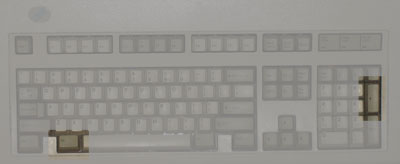
A window opens in the center of the screen. Enter
the hex value of the character you want.
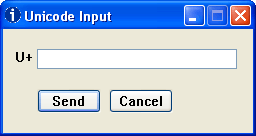
Press "Send". It sends the corresponding unicode character to whatever was active when you pressed Alt-GreyPlus.
What versions of Microsoft Windows does it run on?
I have only tested in on XP Home so far, but it should run on any later version of Windows. It definitely won't run on Windows 95 or Windows 98. I have reports from others that it works on versions up to and including Windows 10 (the current version as I'm writing this).
What applications will it work with?
This is hard to know without testing, but any application that is compatible with a tablet or assisted (non-keyboard) input should work. There may be font issues however.
Where can I get it?
Right here
How do I install it?
Unzip it. If you don't know how to do this, you should wait for a later version. There is only one file, and you don't need to run an installation program. To uninstall, delete the file.
How is it licensed? Is it free?
It is free for non-commercial and commercial use. There is no warrenty of any kind, and no support either.
Is the source code available?
Not at the moment. There really isn't much to it: an experienced Windows/C++ coder could do it in a couple of hours. If there's interest, I'll figure out a Creative Commons license and share it.
I love it, but...
Let me know! I'm not planning on anything major, but if it is relevent (and easy) I'll do it. Please check the To Do list first!